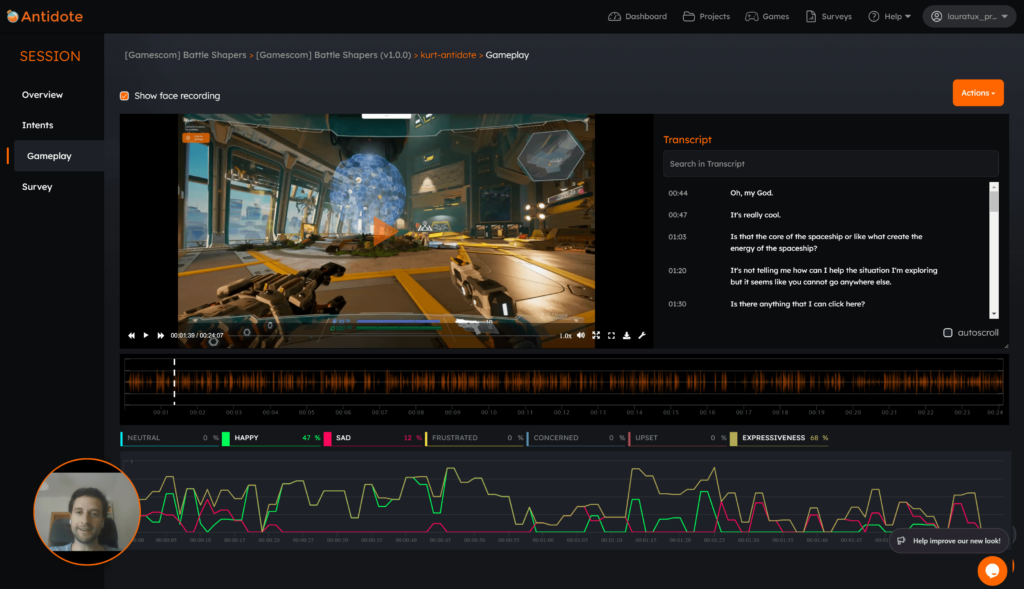Do I have to assign permissions individually to each team member?
Not at all! You can create custom roles for large teams, allowing you to set relevant viewing and editing permissions once and apply them across multiple users, ensuring consistency and time-saving.
What default roles does the platform offer?
To help you control access for new team members, we offer several predefined roles: No Access – no viewing or management permissions. Viewer – can view games, sessions, profiling surveys, and other data. Editor – can view and manage projects, games, sessions, profiling surveys, and more. Admin – can manage team members, create custom roles, […]
Can I invite external stakeholders or third-party users to my projects?
Yes, you can invite external users to view and edit specific games or projects by assigning them roles with custom permissions. This allows them to access the necessary information without compromising the security of other sensitive data.
Can I customize the playtest experience for my community?
Yes, Antidote allows you to customize your playtest experience fully. You can create personalized surveys, set specific tasks and tailor the feedback collection process to suit your needs. Additionally, you can choose the type of playtest you want to execute and set its duration.
How do I invite players to my project?
To invite players to your project, generate an invite link and send it to the desired players. Please note that after sending the invite, you still need to individually assign the project to the invited players, as they don’t automatically have access to your projects.
What if I need more playtesters?
If you need additional playtesters, you can easily find them from our diverse community. Antidote offers a wide range of player profiles, including: Different age groups Geographic locations Casual to hardcore gamers Various genre interests (e.g., RPG, FPS, puzzle) Device preferences …and more! This ensures you can recruit participants that perfectly match your research […]
Why should I use Antidote to playtest with my community?
Using the Antidote platform streamlines the entire process. You can efficiently recruit, manage and analyze feedback from your players within one platform. This saves you time, ensures a more organized approach and provides you with valuable insights to improve your game.
How do players connect their Steam and Xbox Live accounts to Antidote?
We make the process super easy! Once logged in to the Antidote platform, players need to go to settings and scroll down to the ‘Connect Steam Account’ or ‘Connect Xbox Account’ options. From there, they can fill in their details, which automatically allows Antidote to read their gaming preferences.
What specific data can Antidote access from Steam and Xbox profiles?
We can filter and match players based on their gaming habits, including: Games in their library Last time played (activity) Preferred genres Total playtime Unlocked achievements
How can I access this feature?
Currently, you must contact us to unlock this feature to ensure privacy for our players. Our team will handle the process for you and help you find the ideal playtesters for your study.