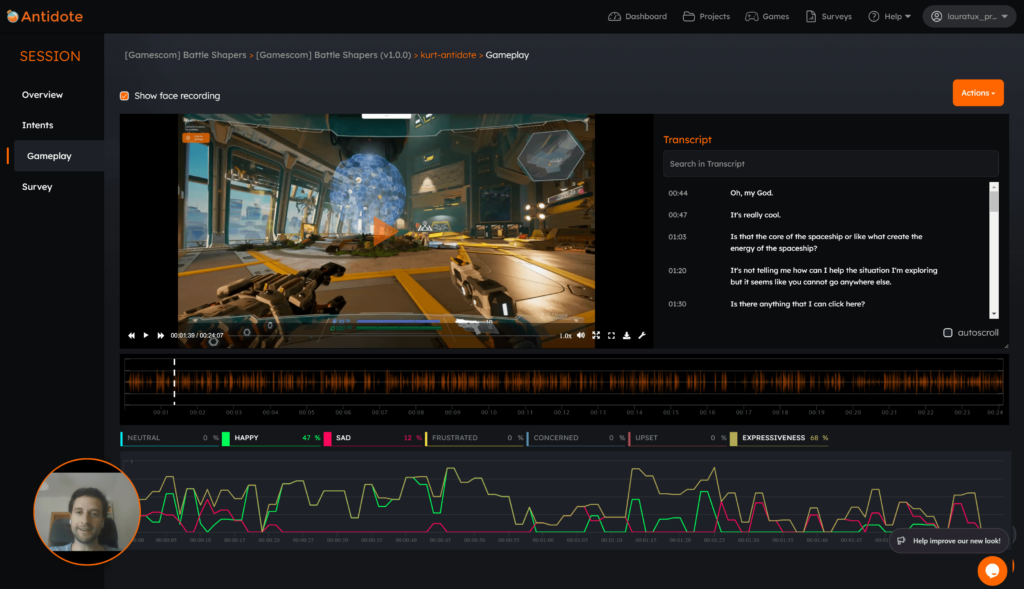To invite players to your project, generate an invite link and send it to the desired players.
Please note that after sending the invite, you still need to individually assign the project to the invited players, as they don’t automatically have access to your projects.