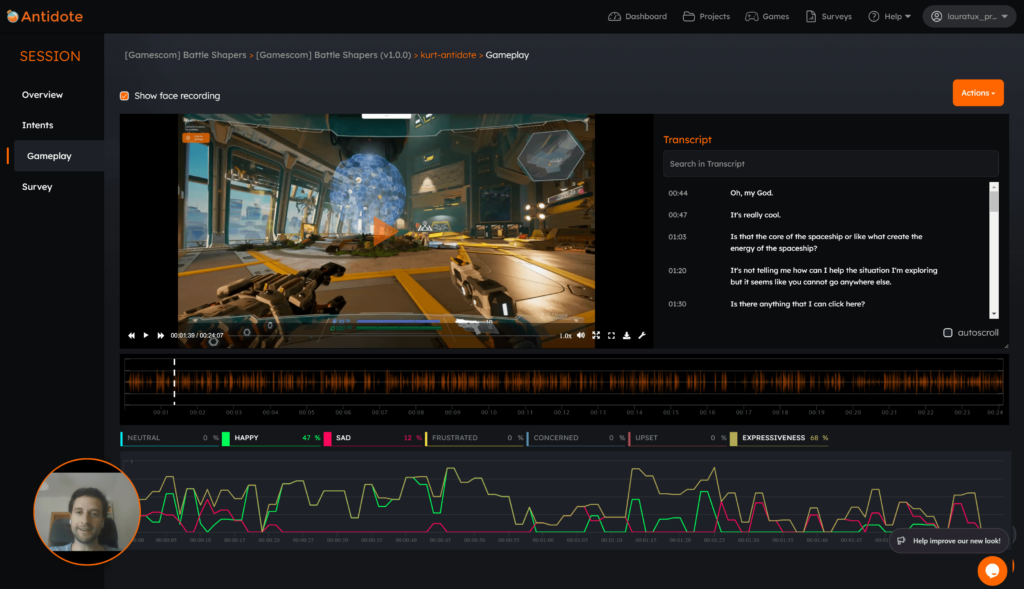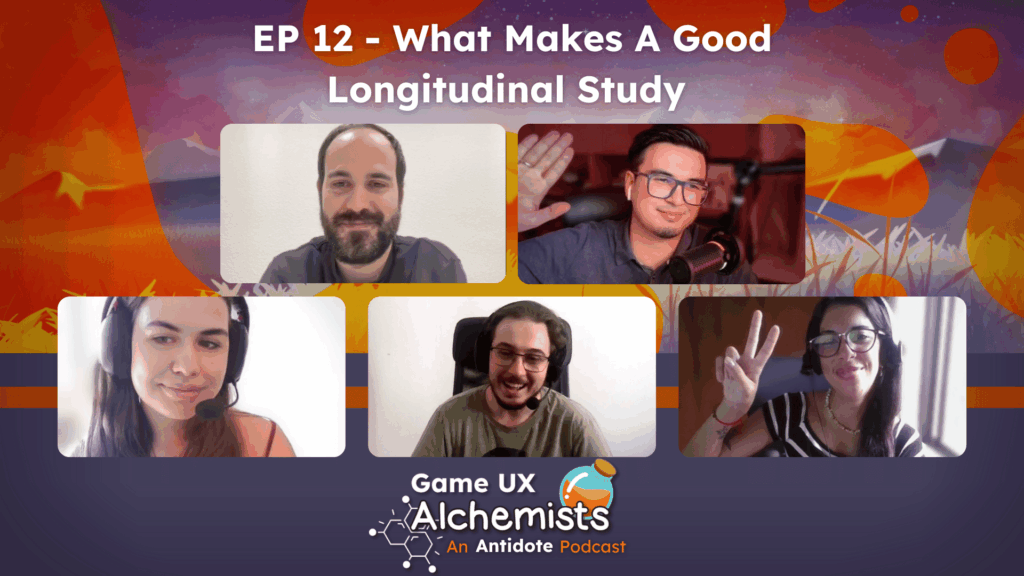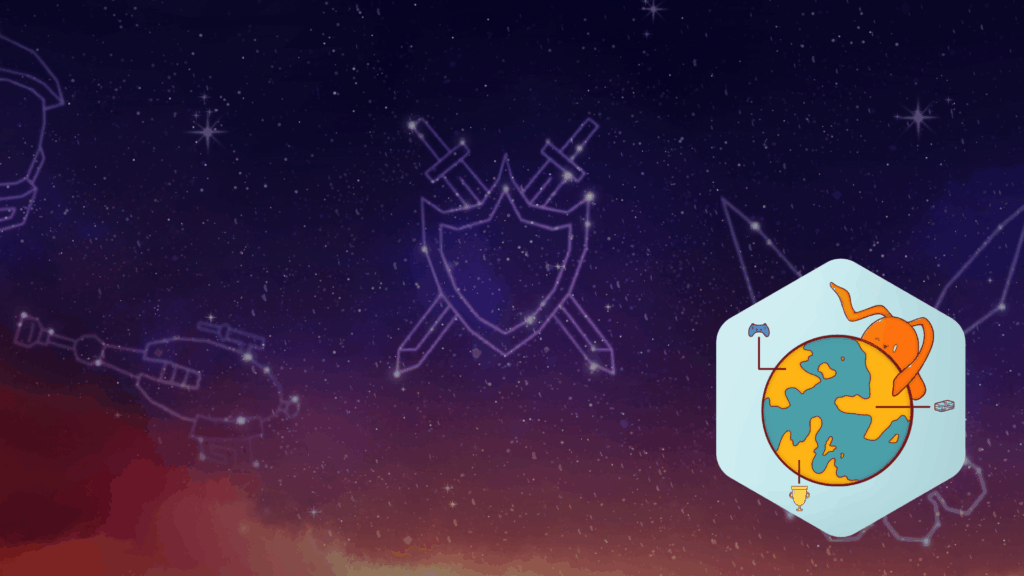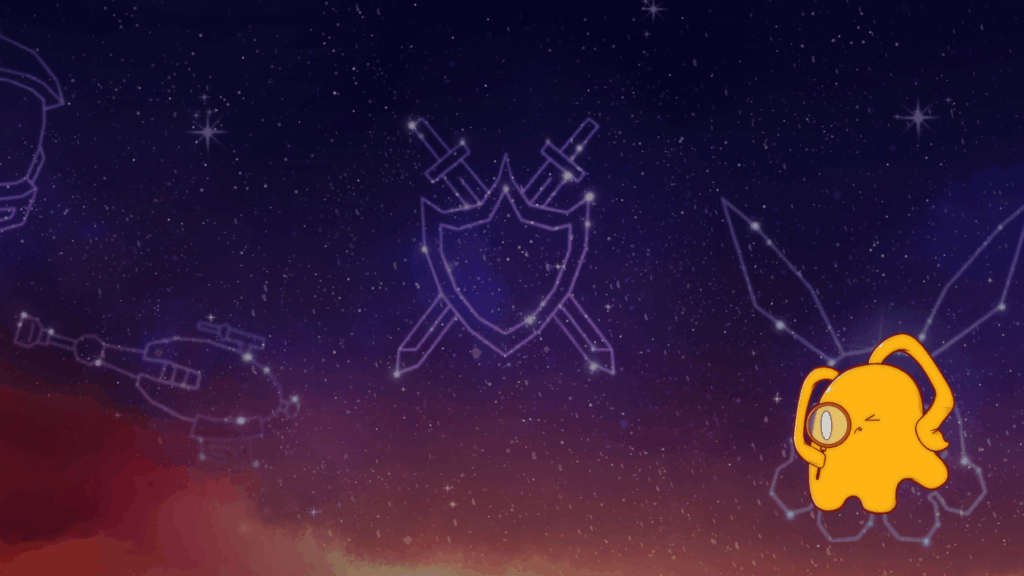How hard is it to set up a remote playtest?
After working with hundreds of game studios, we’ve seen the same answer over and over. Teams were spending days or even weeks handling the logistics of playtesting. Distribution, recruitment, communication… it all added up and slowed them down when they just wanted feedback to improve their games.
That’s the problem Antidote solves. We wanted to remove these headaches with a setup so simple that anyone on the team can run a remote playtest in minutes, not days.
Here’s how it works:
Step 1: Upload Your Game
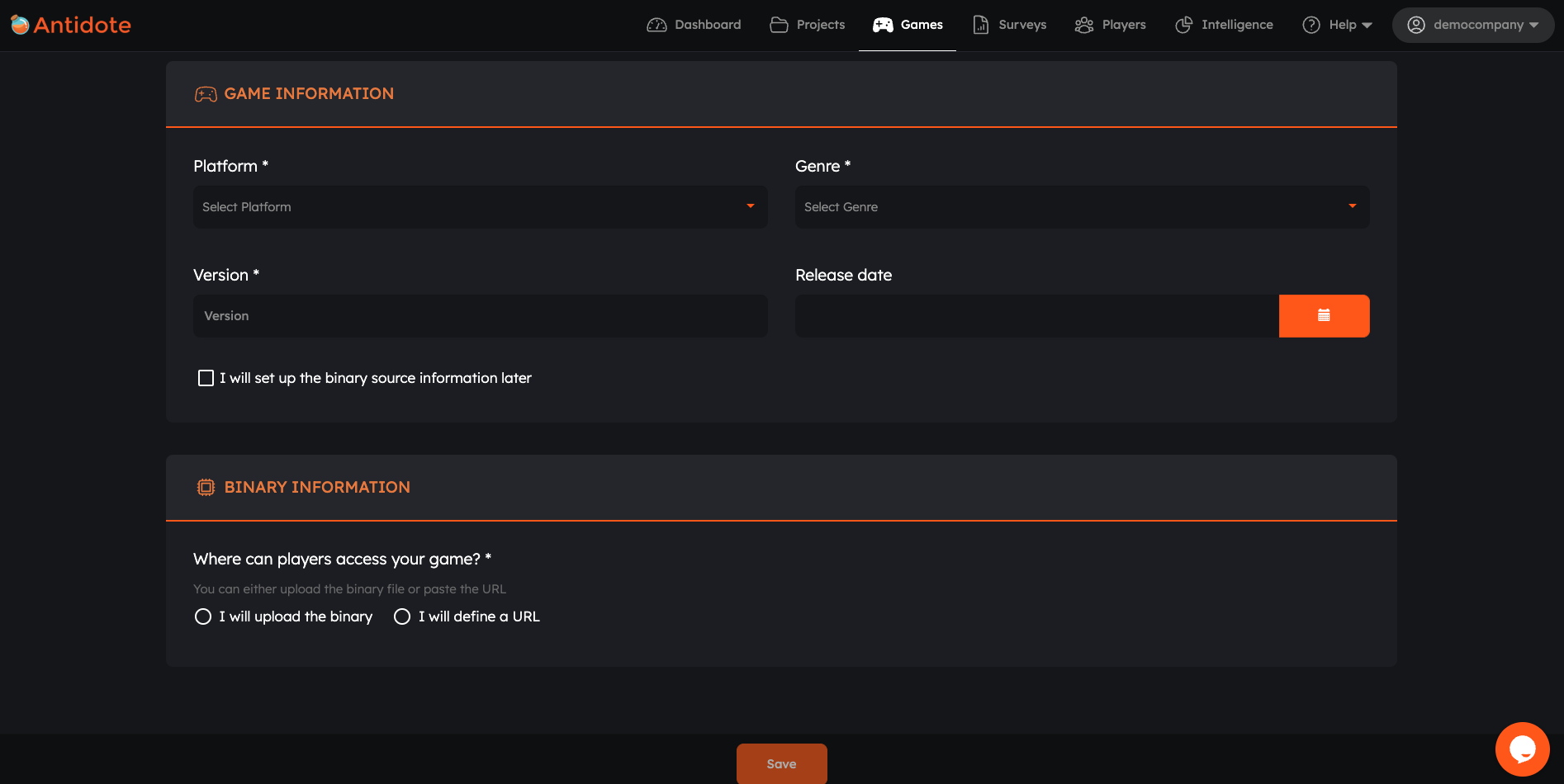
Before anything else, you need to upload the build to our platform.
Antidote supports games on mobile, PC and browser. Depending on your build, you can upload a binary source file directly or provide a URL link.
You also have the option to automatically integrate our native SDK for extra security. This is especially useful for highly confidential projects. It gives you launch control over the game and lets you add watermarking to protect against leaks.
Having flexible upload options means you can test at any stage of development. Our Auto-SDK also provides an additional security layer without needing to involve your development team.
Step 2: Set Up the Project
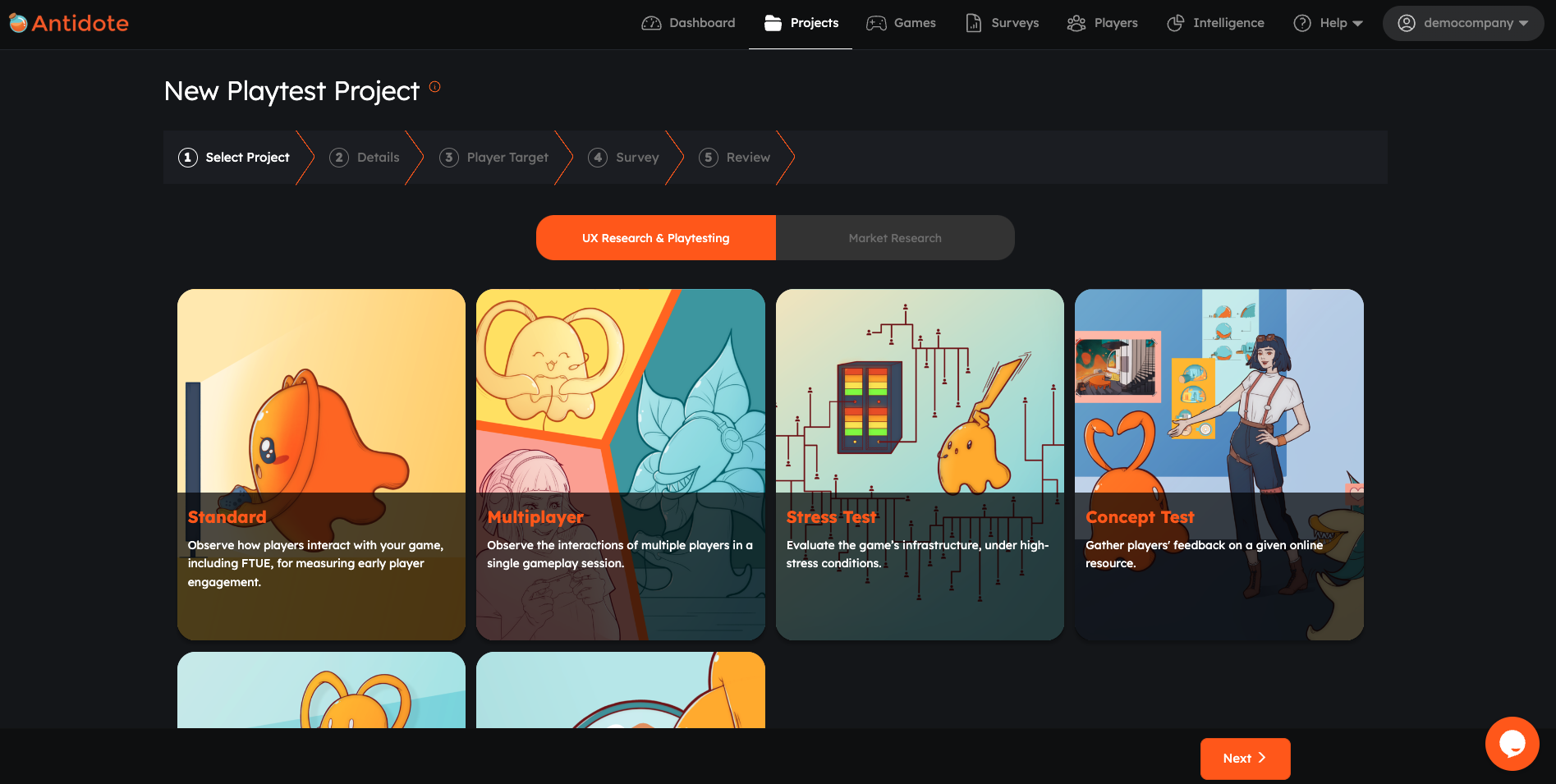
The next step is defining what you want to learn from your playtest. This is where you set your research requirements:
- Type of study (i.e. single or multiplayer, First Time User Experience, longitudinal…)
- Project details such as session length and what data you want to capture
- Choose to test with your own or Antidote’s community
- Player instructions and NDAs
- Create or upload a survey to capture feedback from participants
After you finish this step, most of the hard work is essentially complete.
Clear research requirements from the start keep your playtest focused, so you must be strategic about what insights you need and how to capture them.
Step 3: Set Up Distribution
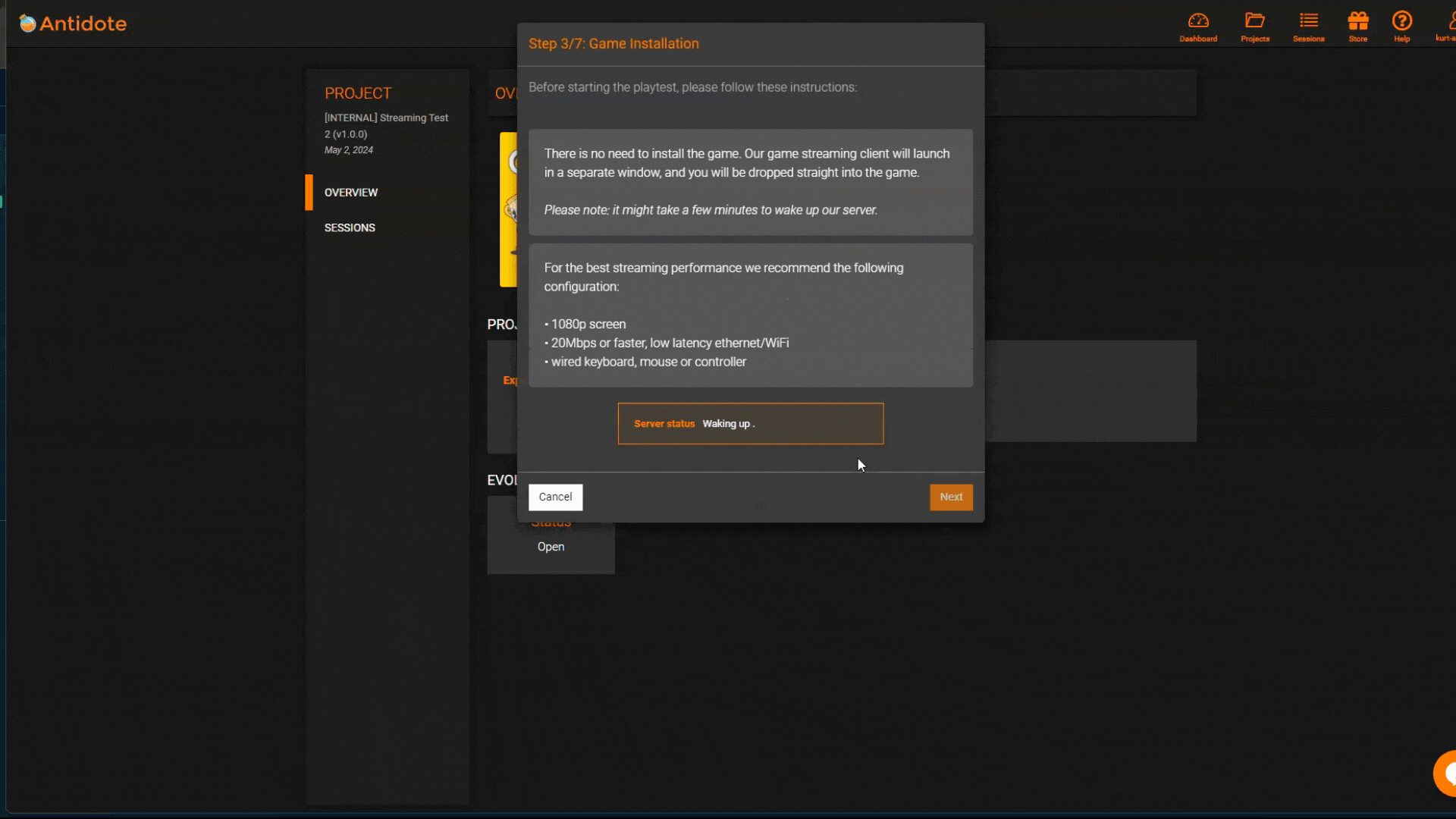
Next, you choose how players will access your game. Antidote gives you flexibility here with different distribution options:
1. Local Installation
Players download the game to their local devices through Antidote. Our platform offers file encryption and binary protection, which means:
- Players can’t access the game’s assets or files
- Once the project is complete, the game is immediately uninstalled from participants’ devices
2. Cloud Streaming
For highly confidential projects, you can opt for our streaming option. Players access the game remotely without downloading anything to their local device.
Standout features include:
- Participants don’t need high-spec devices to participate
- Streaming runs at 60 fps and 1080p resolution for a smooth experience
- Game servers are distributed globally, automatically connecting players to the most suitable one based on location to reduce latency
3. Third-Party Methods
You can also distribute via third-party platforms, including:
- Beta stores (Apple TestFlight, Google Play Beta, etc.)
- Game launchers (Steam, Epic, etc.)
During project creation, simply upload the keys in the ‘Game Keys’ section and our platform automatically assigns them to players before the playtest. Each key is uniquely assigned to a specific player, allowing you to track exactly who used which key throughout the study.
Side note: Each method is designed with security in mind and we take extreme measures to keep your IP safe. You can learn about our security approach here.
Step 4: Invite Players
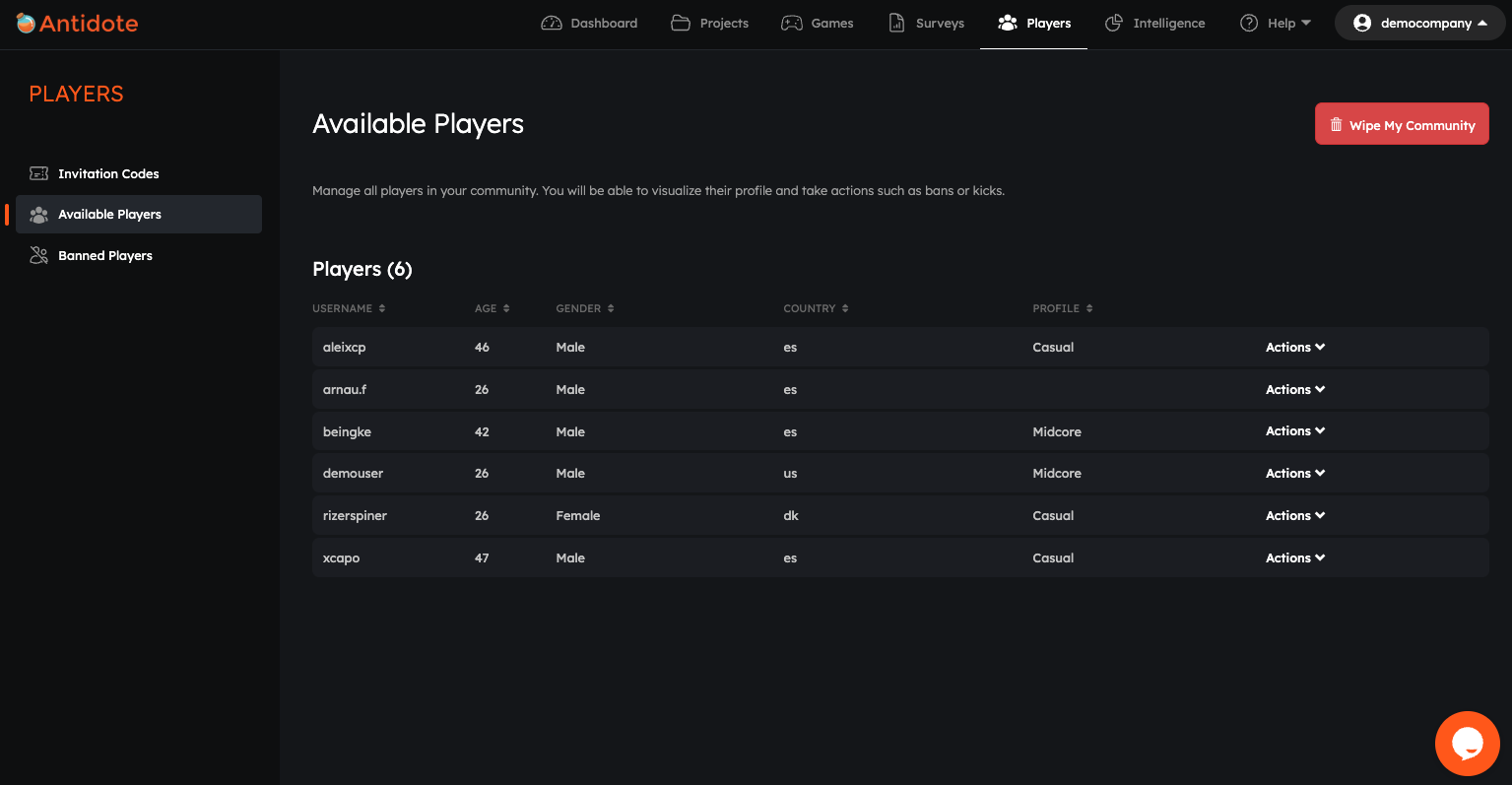
Now you’re ready to bring in players.
You can send invite links directly to your existing community or recruit specific profiles and demographics from Antidote’s player base if you need particular types of players.
You can manage your community (invite to projects, kick or ban) directly from the “Players” tab in your Antidote account.
We know that different teams have different circumstances. That’s why we give you the option to bring in your existing community or help you find the right testers from our playerbase.
Whichever option you need, we’ve got you covered.
Step 5: Press "Publish" and Relax
Once you’re happy with your setup, launch the project and let it run. Players start receiving invites and playing your game while you focus on other work.
Sessions will complete based on the parameters you set during ‘Project Setup’.
Data is uploaded and automatically processed (usually within seconds to minutes) and sessions are categorized as valid, incomplete or invalid based on data quality.
This makes it easy to quickly identify which sessions contain the insights you need.
Step 5: Analyze Results
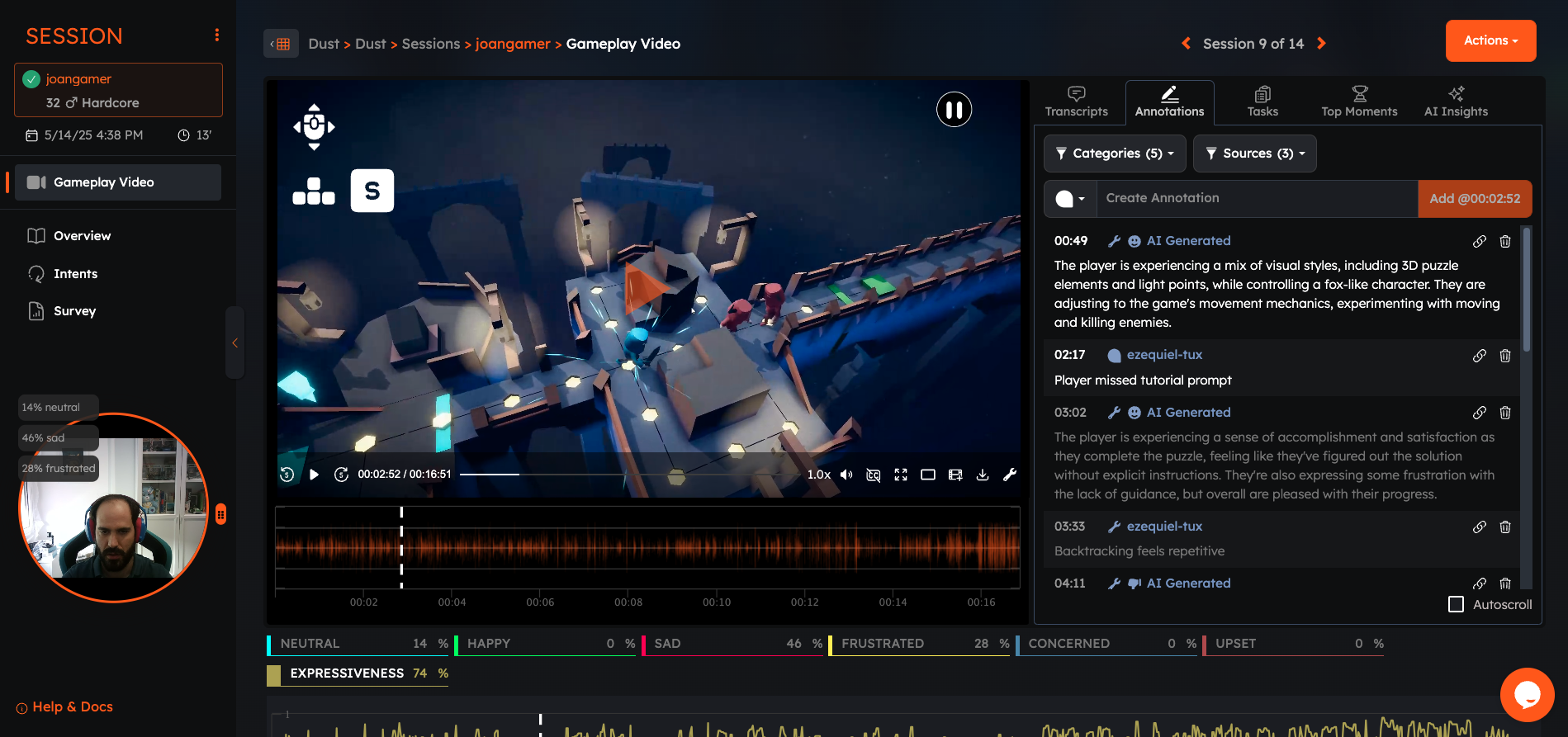
Once players start testing and leaving feedback, results appear in real time on your dashboard. You can see what players liked or disliked about your game at a glance using the built-in analysis tools.
To make it easy for teams to access and analyze feedback, we offer the following capabilities:
1. Project Overview
Check the entire project overview, including valid or incomplete sessions, total time played and user profiles.
2. Individual Sessions & Analysis
Access individual sessions with the flexibility to review each playtest separately. Within each session, you have a wide range of data analysis tools like transcripts, AI insights, controller inputs and emotion detection.
Our annotations and tasks features make it easier for your team to collaborate and organize data. Each note links directly to the specific gameplay moment, making it simple to document and share with your team.
3. Surveys
Our native surveys make it easy to collect feedback. You can access answers at the project-wide or individual level. Surveys come equipped with word cloud and sentiment analysis, helping you visualize the general overview.
4. AI Insights
Our AI insights offer quick analysis of top liked or disliked moments based on player feedback. They can be viewed project-wide or per individual session.
We don’t use external AI tools (like ChatGPT) to generate insights, so your data is never shared with any third parties. Instead, it stays securely on our private servers.
Ready to Start Testing?
Remote playtesting doesn’t have to be complicated or time-consuming. We know this, and that’s why we built Antidote with simplicity in mind.
The team at Metric Empire, developers behind Battle Shapers, used our platform to simplify their playtesting workflow and it saved them “weeks of time and worries.” You can read the full case study here.
If you want to give it a go, you can do so for free! Your first playtest is on us, no credit card required.
If you have any questions, contact our team and we’ll be happy to help 😊