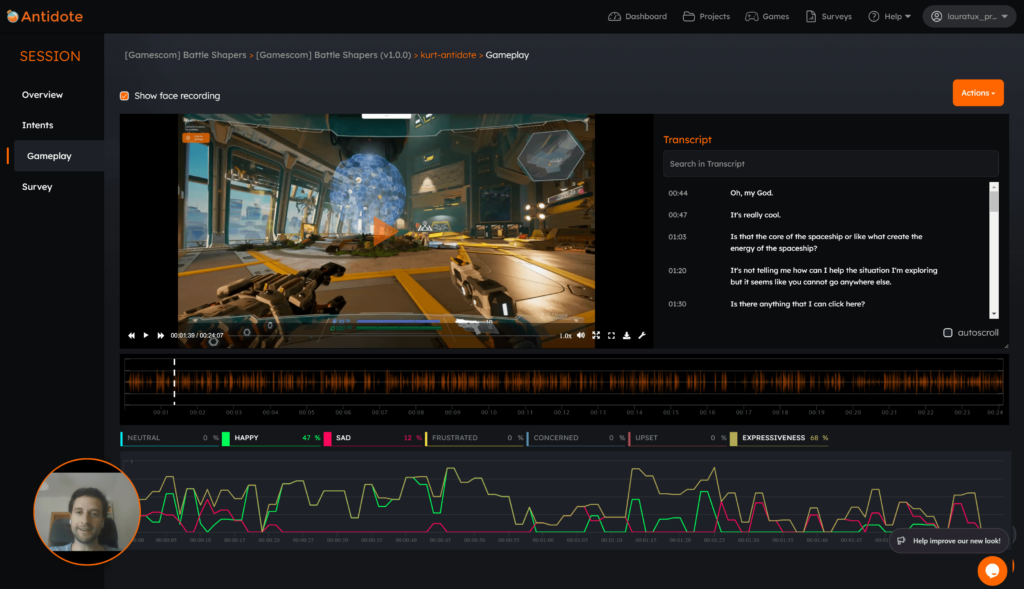What do I need to do to use Annotations?
Nothing! The feature is automatically enabled for every session and can be found next to the “Transcripts” tab in the right-hand menu. Just click and start annotating!
Can I export annotations or share them with others?
Yes, you can export all annotations across a project or share direct links to individual notes for easier handoffs and team reviews.
How do annotations work with gameplay recordings?
You can add notes tied to exact timestamps in the gameplay video. Just click to jump to that moment and see what was happening when the feedback was made.
Can multiple team members leave annotations on the same session?
Yes! Annotations are collaborative, so anyone on your team can leave notes directly in the timeline.