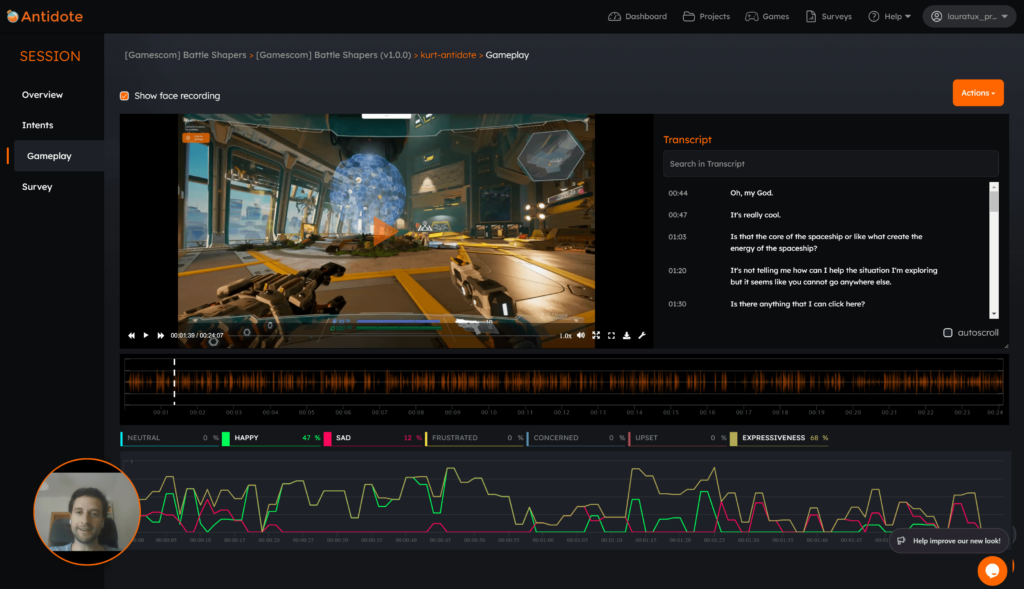How does Steam and Xbox Connect improve recruitment accuracy?
By leveraging data from players’ Steam and Xbox Live accounts, Antidote can accurately identify and recruit players who fit your target criteria based on gaming habits. It’s a great way to enhance your recruitment process!
Is the Auto-Inject SDK compatible with other features?
Yes, our Auto-Inject SDK works hand-in-hand and complements other features you may opt for, including cloud streaming. This provides an additional layer of protection for your game builds.
Does using the Auto-Inject SDK affect game performance?
No, the feature is designed to integrate seamlessly without impacting game performance. It works in the background to provide security features without affecting the player experience.
How do I integrate the feature for my playtest?
For more information, check out our docs for an in-depth guide for Windows and Android integration.
Which platforms are supported by the feature?
The Auto-Inject SDK is currently available for Windows and Android games.
What is the Auto-Inject SDK feature?
The feature allows studios to automatically integrate an SDK into their builds for enhanced security and protection without needing assistance from their development team.
What gaming platforms does Antidote support?
Antidote supports games for all major platforms, including: PC: Windows & MacOS (Intel / Arm) Mobile: iOS & Android Browser: any VR
How does the Antidote platform ensure security for my playtests?
Security is our top priority. Antidote implements robust safety protocols throughout the entire research process to protect your game and its assets: Player confidentiality (NDA and Player Identity Verification) Secure game distribution (cloud streaming or local installs) Technical safeguards (watermarking, controlled game launches and data encryption) UX Game Lab (for in-person playtests) To learn […]
What is Antidote’s pricing model?
Antidote provides two flexible pricing options to suit your budget and project requirements: Pay-as-you-go: This plan allows you to organize playtests on a per-project basis, leveraging our growing and diverse player community for each study. Subscription-based: Opt for this plan to use Antidote as a comprehensive tool for ongoing projects, with the ability to invite […]
Why should I use Antidote for my game development process?
Antidote helps you reveal hidden player insights through our specialized platform equipped with data collection and analysis tools. Easily conduct custom playtests and gain a clear understanding of how your target audience engages with your game – all from a remote and secure environment. The time and effort you save lets your team focus on […]