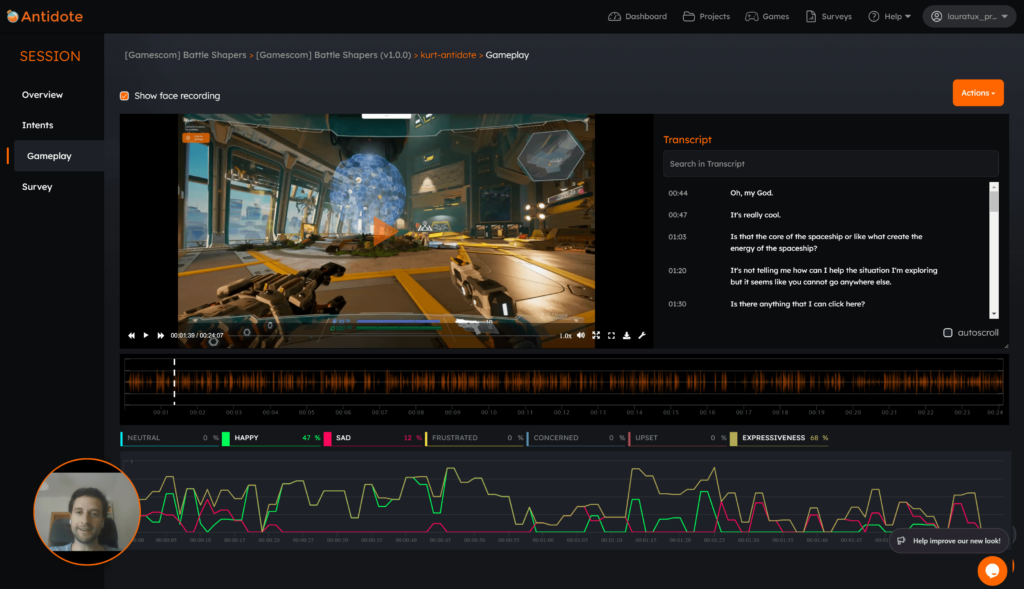What do I need to do to use Annotations?
Nothing! The feature is automatically enabled for every session and can be found next to the “Transcripts” tab in the right-hand menu. Just click and start annotating!
Can I export annotations or share them with others?
Yes, you can export all annotations across a project or share direct links to individual notes for easier handoffs and team reviews.
How do annotations work with gameplay recordings?
You can add notes tied to exact timestamps in the gameplay video. Just click to jump to that moment and see what was happening when the feedback was made.
Can multiple team members leave annotations on the same session?
Yes! Annotations are collaborative, so anyone on your team can leave notes directly in the timeline.
How can I access the ‘Game Events’ feature?
To use this feature, simply connect Antidote’s SDK. Note: Available for Windows, Android and iOS. SDK documentation: Windows Unity. Unreal. Custom engines/integrations. Android Unity. Custom engines/integrations. iOS Unity. Unreal. Custom engines/integrations.
What types of events can I track?
You can log any event you want to highlight, whether it’s a specific action during gameplay or a longer sequence like an entire level.
Can I customize the appearance of heatmaps?
Absolutely! You can adjust the heatmap’s opacity and colors to suit your preferences.
What types of controllers are supported?
Our platform supports PC setups, including keyboards, mice and gamepads.
What platforms are supported by the features?
The Gameplay Insights features are currently available for the following platforms: Heatmaps: Windows. Game Events: Windows, Android, and iOS. Controller, Mouse and Keyboard Inputs: Windows. Screen Touches Android and iOS.
If I subscribe can I cancel anytime?
Yes, of course! There are no strings attached and no upfront yearly payments. However, if you’ve conducted multiple playtests with our community, we kindly ask that you reward participants with a copy of your game upon release 🙂