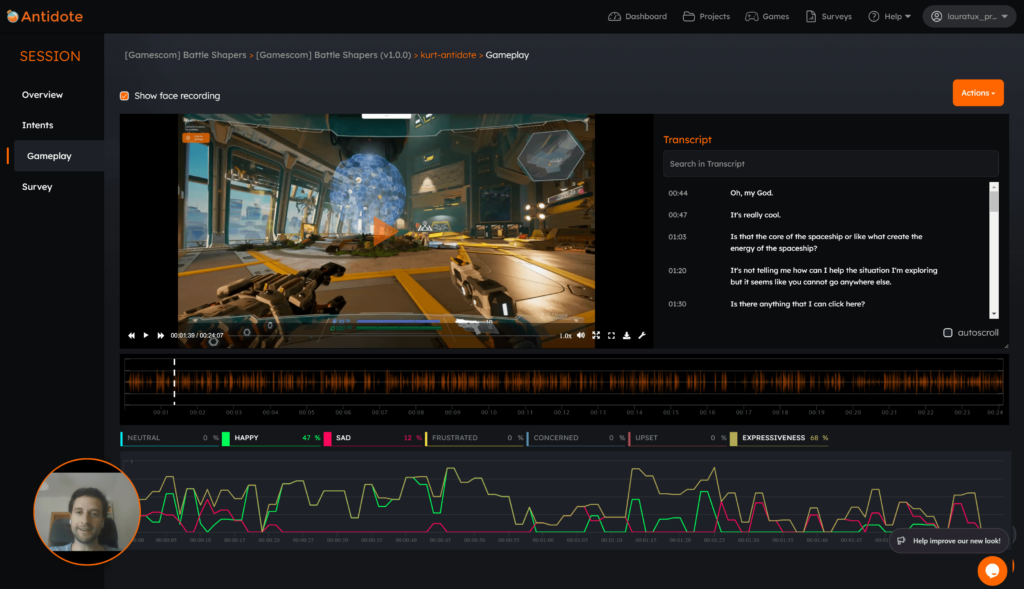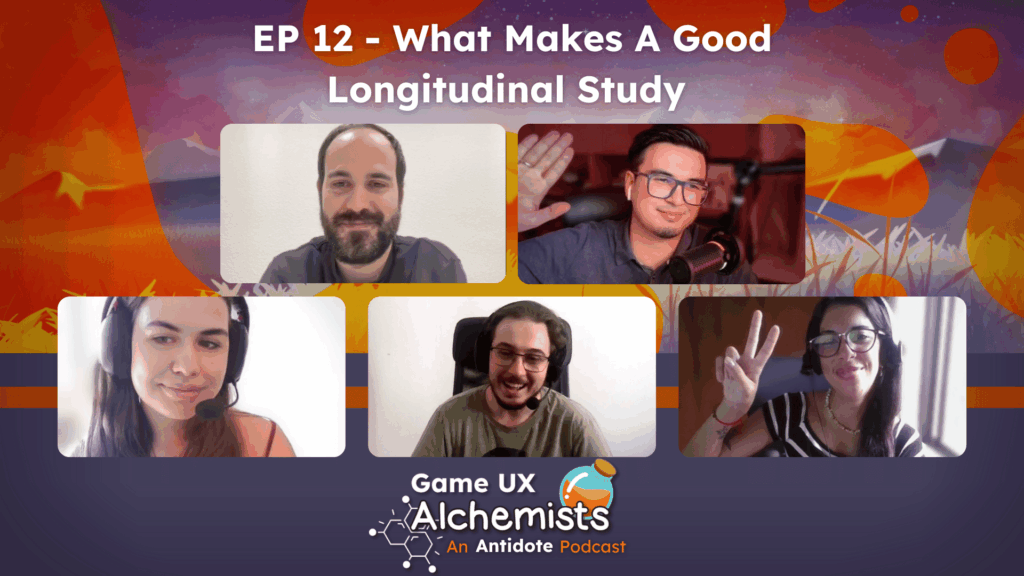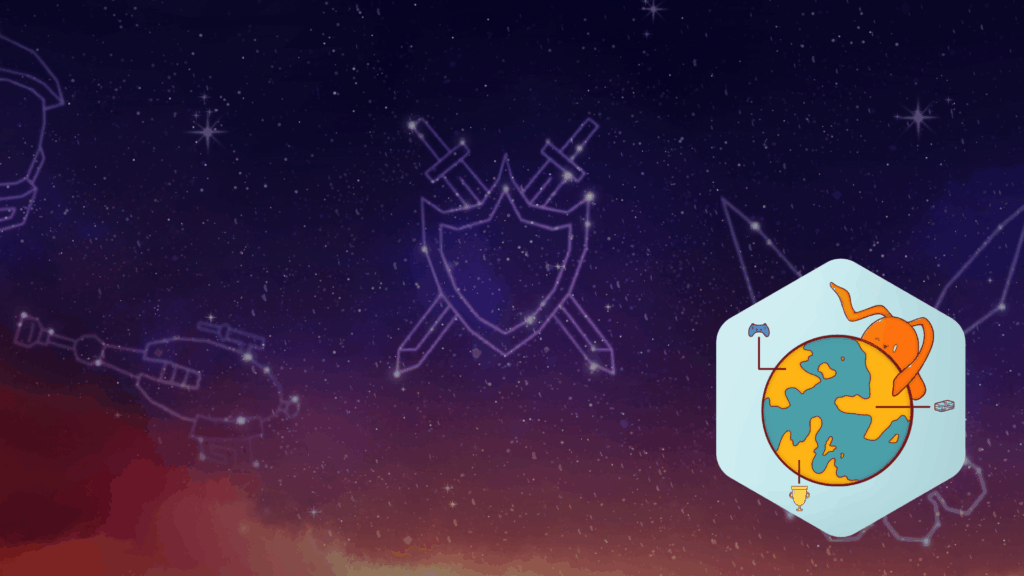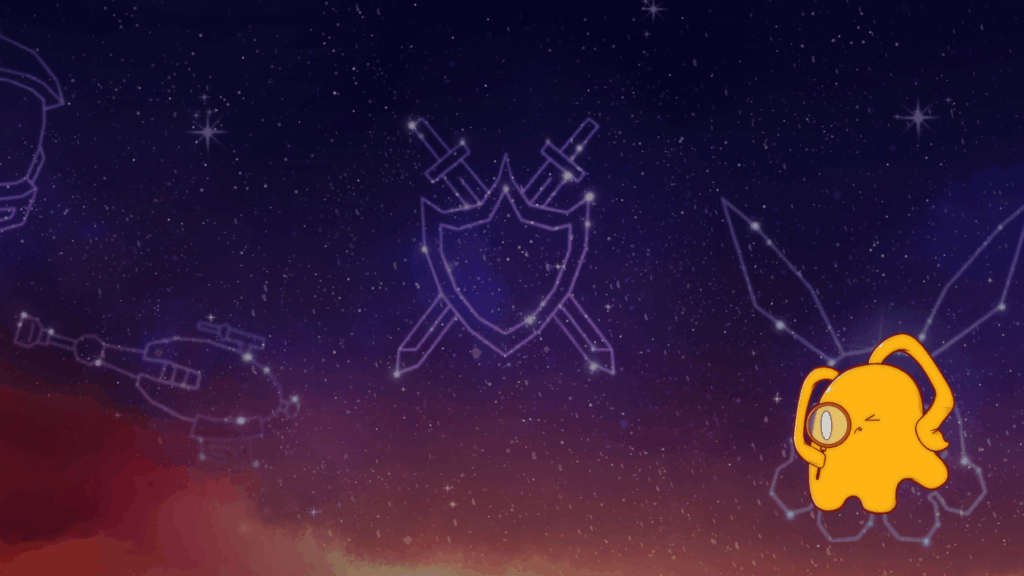Watch the full episode: Accessibility in Game Development (Game UX Alchemists Podcast)
What does ‘accessibility’ mean in game design?
We sat down with the team from Easy Surf (a game and web accessibility consultancy) to discuss this topic that’s becoming more urgent and more transformative every year.
Our guests for this episode:
- Tamara Cable
- Noah Senecal-Junkeer
- Elisabeth (Arevya) Sivertsen
From design misconceptions to business strategy, we covered why accessibility matters and how even small changes can unlock your game for millions of players.
If you’re short on time, here are the discussion highlights:
What Accessibility Really Means
Accessibility in games isn’t as simple as adding subtitles or remappable controls.
It’s about removing barriers so players with different abilities can enjoy the game just like anyone else.
The panel explained how accessibility fits within a broader concept called inclusive design.
While accessibility often focuses on disabled players, inclusive design starts there and then asks:
“Who else could this benefit?”
For example, designing controls for players with upper limb differences might also help someone recovering from an injury or holding a baby.
Accessibility improvements often help a far wider group than expected and that’s the point.
At its core, accessibility is about creating options. Not every player needs every feature, but every player benefits from having choices.
Accessibility Is Smart Business
There’s a persistent myth that accessibility is costly and only helps a small group.
In reality, roughly 1 in 6 people globally live with a disability and many more experience situational limitations at some point in their lives.
So the potential impact is massive.
As the Easy Surf team pointed out, the current gaming market is saturated. Studios looking for growth need to think about who they’re not reaching yet and accessibility is one of the most powerful ways to expand your audience.
But this doesn’t automatically mean massive investments. Just intentionality.
One simple (and free) example shared by Arevya:
Just publishing a blog post or accessibility breakdown on your site can help players find and choose your game.
Many disabled players search for “[game name] + accessibility” before buying. If they don’t find anything, they’ll move on.
Small, intentional choices (like clear accessibility info or basic remapping) can unlock whole communities of players, without changing the core game.
You Don’t Have to Do Everything in One Go
Tamara gave a fantastic analogy: “accessibility is a journey, not a destination”.
Whether you’re a small indie team or a AAA studio, it’s better to start with one or two impactful features than to do nothing at all.
For example:
- Start with button remapping
- Offer closed captioning or colorblind options
- Make your menus and text screen-reader friendly
These aren’t massive overhauls. They’re simple changes that can dramatically widen your game’s reach. And once you’ve done them, don’t stop.
Build an internal “accessibility library”, a set of features, SOPs and learnings your team can carry forward into future projects.
Over time, accessibility becomes second nature, embedded in your development culture.
You don’t need to climb the whole mountain on day one. Just take the first step and keep going.
The Five Categories of Accessibility
To help developers get started, the team broke down accessibility into five main categories:
- Motor – input methods like keyboard, mouse, voice, feet, or face movement
- Audio – support for players who can’t rely on sound alone
- Visual – adjustments for players with low vision or color blindness
- Communication – features that make multiplayer and chat systems usable for all
- Cognitive – helping players with memory, processing, or learning differences
You don’t need to tackle all five at once.
But understanding which category your game leans into makes prioritization easier.
If your game is heavy on action and timing, motor accessibility might matter most.
If it’s story-driven and text-based, you may want to focus on visual and cognitive access.
The key is knowing your game’s core experience and designing access around that.
The Human Side of Accessibility Is What Matters Most
This episode highlighted how accessibility is all about freedom, inclusion and connection.
- Tamara shared how a Minecraft mod with audio feedback allowed her to play independently for the first time, moving her from passenger to driver’s seat.
- Arevya spoke about streaming Prince of Persia: The Lost Crown and discovering its cognitive accessibility options. For the first time, she felt like a gamer (not an outsider) thanks to a game that let her fully tailor the experience to her needs.
- Noah shared his experience living with chronic pain that limits his ability to use his hands. He talked about experimenting with voice controls and how finding a game like Celeste, with options like invincibility mode and simple mechanics, gave him a rare chance to play without pain.
Both stories show that even small changes can unlock access not just for one player, but for entire groups. When accessibility is part of the design, everyone benefits.
Final Thoughts
The main takeaway of this incredible episode is that accessibility is something every game can improve, no matter the:
- Budget
- Team size
- Stage of development
And while the path can look different depending on the size of your studio or the scope of your project, every developer has a role to play.
Start small. Listen to disabled players. Keep learning. And build the kinds of games that more people can enjoy.
We hope you enjoyed this week’s episode. Stay tuned for the next one 🙂